Python String Formatting
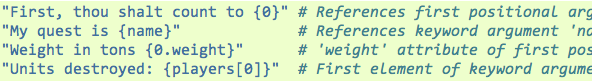
Python has long had a string interpolation operator, %.
Python 2.6 and 3.0 introduced a new, richer set of string formatting operations. See PEP 3101 for the rationale.
One trick that I liked with the old way of formatting was to put the locals() dictionary or self.__dict__ on the right-hand side
>>> def stuff(a, b): ... c = a+b; d = a-b ... return "%(a)s, %(b)s, %(c)s, %(d)s" % locals() ... >>> stuff(3, 17) '3, 17, 20, -14'
It took me a few minutes to figure out how to do the equivalent with string.format: use the ** syntax to unpack the dict into kwargs.
>>> class Person(object): ... def __init__(self, name, age): ... self.name = name ... self.age = age ... def old(self): ... return "name=%(name)s, age=%(age)d" % self.__dict__ ... def new(self): ... return "name={name}, age={age}".format(**self.__dict__) ... def dict(self): ... return "name={0[name]}, age={0[age]}".format(self.__dict__) ... >>> gb = Person('George Burns', 100) >>> gb.old() 'name=George Burns, age=100' >>> gb.new() 'name=George Burns, age=100' >>> gb.dict() 'name=George Burns, age=100'
The getitem variant ({0[name]}) might be slightly more efficient, since the dict does not need to be flattened, but I doubt it makes a perceptible difference in practice.
blog comments powered by Disqus