Running PyCharm on Yosemite
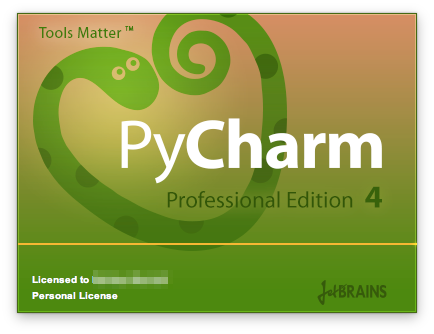
I did a clean install of OS X 10.10 on my home laptop a week ago. I tried to launch PyCharm 4.0.4 on it today. It immediately failed. Every time.
When I looked in the System Console, I saw:
1/25/15 7:46:00.557 PM pycharm[1160]: No matching VM found. 1/25/15 7:46:00.711 PM com.apple.xpc.launchd[1]: (com.jetbrains.pycharm.58252[1160]) Service exited with abnormal code: 1
The JetBrains website wasn’t very helpful when I looked there. In time, I found a StackOverflow answer that put me on the right track (and reminded me that I had previously solved this problem about a year ago, at work). PyCharm and some of the other JetBrains IDEs require JDK 1.6, as there are a number of problems with JDK 1.7 and 1.8. After I downloaded and installed Apple’s Java 6, PyCharm ran without further problems.
At work, we all use the PyCharm IDE for Python development, even those of us who are diehard Vim or Emacs users. It does a great job of helping you write and debug Python projects. The IdeaVim plugin does an acceptable job of emulating Vim keybindings.